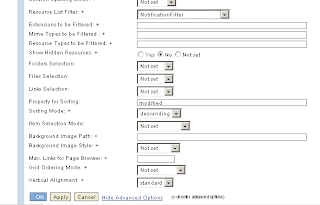We need to separate them by Field and by Language.
Configuration,
- System Adminsitration -> System Configuration -> Knowledge Management -> Content Management -> Global Services -> Property Metadata -> Groups
- New

- Global Services -> Property Metadata -> Properties
- New - Unique ID = NewsGroup-Field, Property ID = Field, Namespace Alias = default, Group = NewsGroup, Mandatory = Yes, Multi-Valued = Yes, Maintainable = Yes, Default Value = Field1, Allowed Values(csv) = Field1,Field2,Field3

- New - Unique ID = NewsGroup-Language, Property ID = Language, Namespace Alias = default, Group = NewsGroup, Mandatory = Yes, Multi-Valued = No, Maintainable = Yes, Default Value = English, Allowed Values(csv) = English,French

- Global Services -> Property Structures -> Property Groups
- New

- Global Services -> Property Structures -> Property Groups, select all_groups and Edit
- Add the newly created NewsOptions to Group Items and OK
- Content Administration -> KM Content, select a document and open its Details
- Settings -> Properties -> NewsGroup tab
- Done