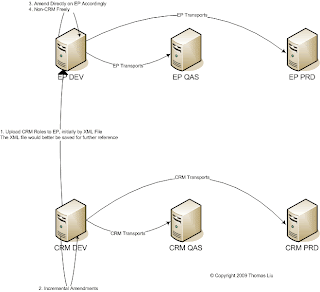You need Content Manager role in the portal. Content Management -> Forms Builder. You can create a XML form project from scratch or use an existing one as base. Check the Global Settings, usually the project store is /irj/go/km/docs/etc/xmlforms and server is https://<>:443/. Remember the ID, e.g. my_Form123.
Transport the form to another portal
A ICE subscriber and syndicate way is suggested all over the Internet. Somehow I was not able to get it work. Instead, I simply copied the files under /etc/xmlforms/
Folder Settings
You then need the System Administration role. System Administration -> System Configuration -> Knowledge Management -> Content Management -> Form-Based Publishing -> Forms Availability -> Folder Settings
Add a new Form/Folder setting,
ID(my_form):priority(80):Folder Path(/documents/public_news/**):Forms to Exclude(SAP_APP_*):Forms to Include(my_Form123).
You shall see my_Form123 in the new selection menu of the folder.