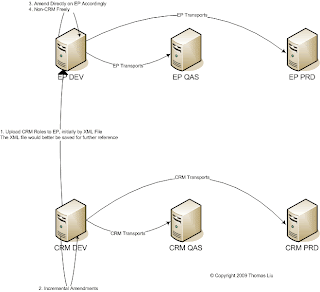
You then import the XML file into EP and roles will be created in EP. Remember to save the XML file for future reference.
You then can change on CRM, but need to make the same change directly on EP, not through export/import. You can also make any changes that you want on EP, e.g. to add some BI contents.
You transport changes to CRM QAS and PRD from CRM DEV, to EP QAS and PRD from EP DEV.
1 comment:
sharvan,
Thanks for visiting and compliments. Yours is very nice too.
Post a Comment